Binance has recently launched the Binance Inscription marketplace where users can inscribe and trade a wide variety of inscription tokens such as BRC-20 tokens, Ethereum Virtual Machine (EVM) tokens, and more. But all of this can only be done within the Binance App and that too, through their Web3 wallet.
What is Binance Inscription Marketplace?
The Binance Inscriptions Marketplace revolutionizes the Web3 experience, prioritizing accessibility and convenience for all users. Whether you’re a seasoned BRC-20 enthusiast or just stepping into the world of decentralized finance, this platform offers a secure and enjoyable journey through the decentralized web. Its features include:

-
- Diverse Options: Buy, sell, or inscribe various tokens, including BRC-20 and EVM-based tokens. With over 60,000 of the most popular BRC-20 tokens available, there’s something for everyone.
-
- Seamless Transfers: With just a click, effortlessly move inscriptions between the exchange and your Web3 Wallet, streamlining your experience like never before.
-
- Accelerated Transactions: Speed up transactions, such as inscribing or trading BRC-20 tokens, by paying a fee and staying ahead in the market.
To get started with this marketplace, do the following:
-
- Just open the Binance App on your phone.
-
- Choose Web3 from the options.
-
- Look for the Inscriptions Marketplace banner in the Discover tab and click on it to start your crypto journey.
How to Use Binance Web3 Wallet for Trading $ORNJ Tokens
Now that you’re inside the Web3 wallet, it’s time to trade $ORNj tokens. In the image to your right, you can see the interface of the Web3 wallet. Here you have the option of Send, Receive, Transfer, and More. We’ll explore each of these one by one for $ORNJ tokens.
But before that, you’ll have to back up your wallet. Once you tap receive, you’ll see the option to back up your wallet. Choose one of the options of either backing up via Google Drive or with a QR code and complete the process.

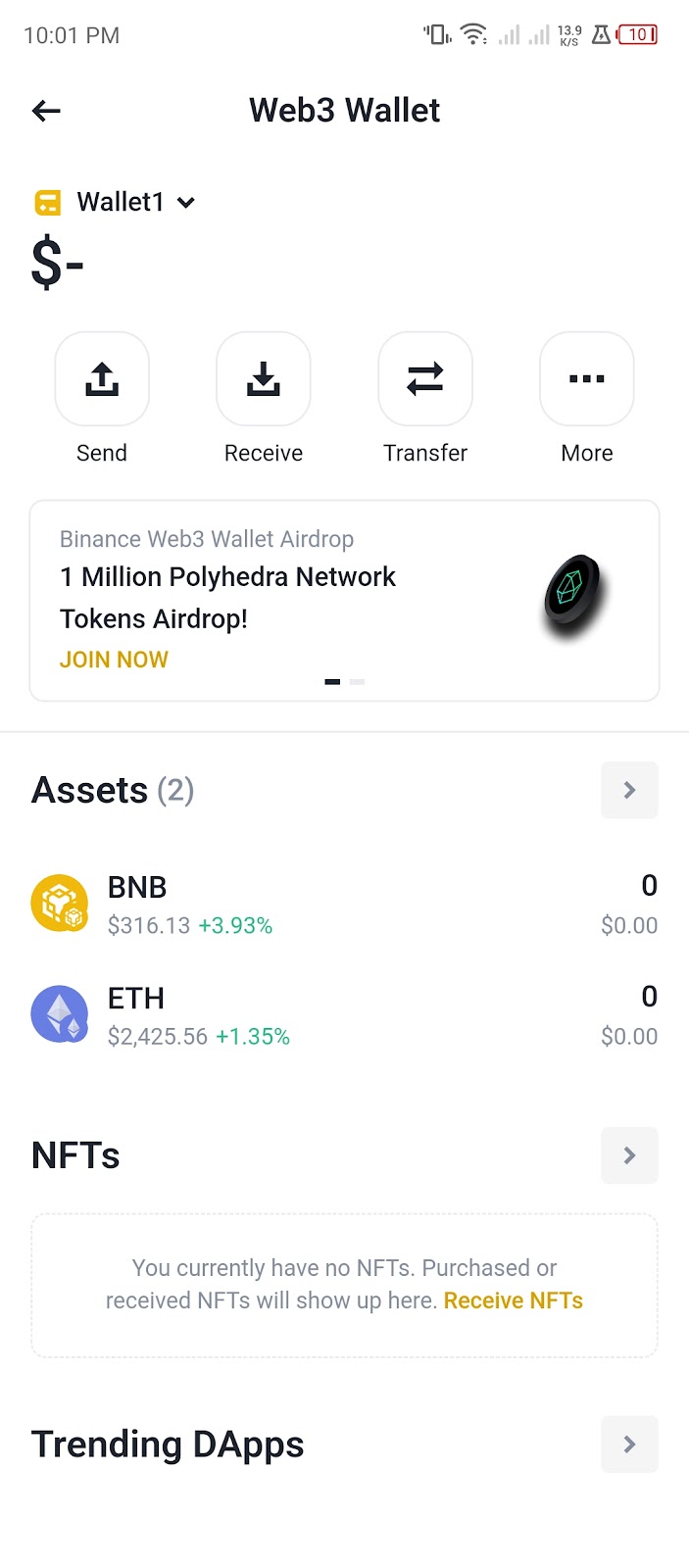
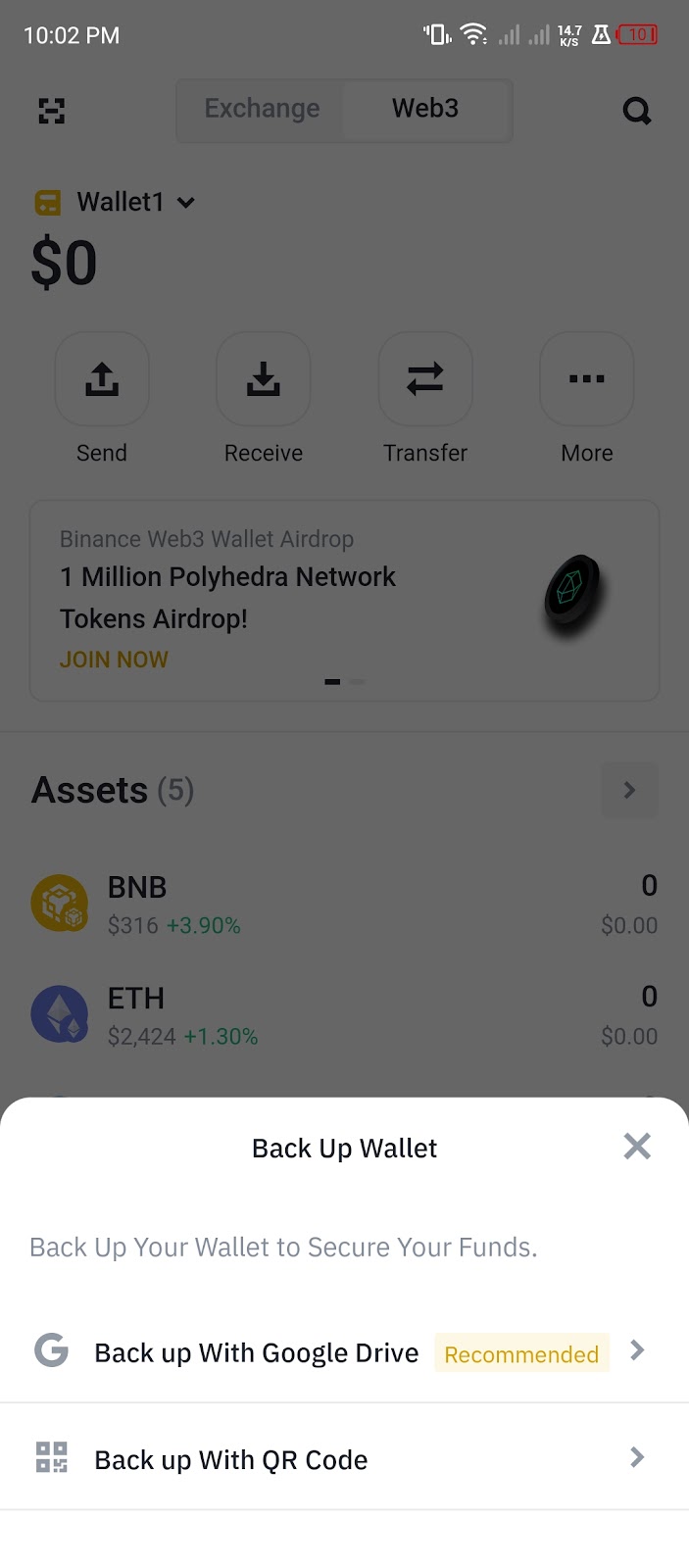
Sending and Receiving $ORNJ Tokens
Now that you’ve backed up the wallet, it’s time to receive some $ORNJ tokens. We are exploring receive first because we cannot send a token to another wallet if we don’t have it.
So to receive $ORNJ tokens, tap on the Recieve option where you’ll see multiple tokens. On the search bar, type $ORNJ and you’ll see the token right away. Now tap on it and copy the wallet address to send $ORNJ tokens from another wallet to Binance.
Transferring $ORNJ Tokens
Now you can also transfer your $ORNJ tokens from the Web3 wallet to the main Binance wallet. To do that, tap on the Transfer option and choose the $ORNJ, as you’ll be transferring it. You can use the double arrows to switch between where you want to transfer to and transfer from.
Swapping $ORNJ Tokens
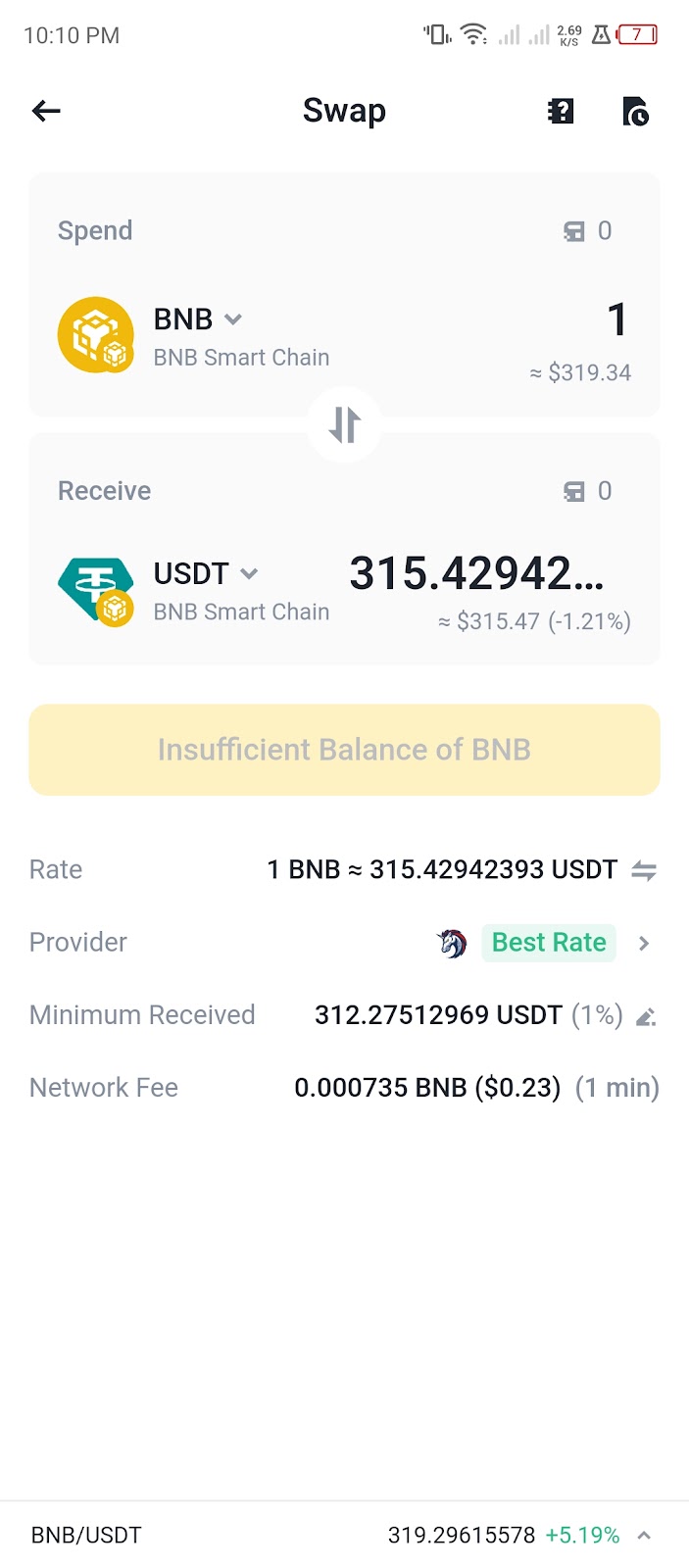
Now, you also have the option to swap your $ORNJ tokens. You can either swap your $ORNJ into USDT or you can swap your USDT into $ORNJ. All this is totally upto you.
But to do so, tap on the Swap option in the bottom middle of the screen. (Refer to the image below) Now choose the tokens you want to swap and tap swap to complete the process.
Discovering Binance Inscription Marketplace for $ORNJ Tokens
Now that you’re aware of how to transfer your $ORNJ tokens between wallets, let’s check the newly launched Inscription marketplace and see what you can do here with your $ORNJ tokens.
In the bottom right corner, you’ll see the “Discover” tab. Here, you’ll find the
Inscription Marketplace.
How to Buy Orange Crypto ($ORNJ) tokens on Binance’s Inscription Marketplace in their Web3 Wallet
Here, you’ll see the Search option. Here, search for $ORNJ and tap on it.
Now that you’ve searched for $ORNJ and clicked on it, you’ll see multiple options to buy these $ORNJ tokens from your Web3 Wallet.
Below, you can see different buying options. Choose the one that’s suitable for you and tap on Buy. Now, double-check all the details, and if you’re satisfied with the price of the $ORNJ tokens, tap Confirm and complete the transaction. Make sure you’ve got funds in your Web3 wallet to make the purchase.
How to list OR sell BRC-20 tokens on the Inscriptions Marketplace?
Let’s discover how you can list/sell your available assets from your Web3 wallet.
First of all, Go to [Wallets], then tap on [Web3] option. Now, on this interface, you’ll see the [Assets] option where all your available tokens will be showing. Select the token you would like to list/sell. In this example, we’ll be using sats.
Now tap on “sats” and an interface will pop up where you can trade your sats asset. Here, tap on “List for Sale” to start the process.
If you don’t have any transferable assets, you can use your available balance to inscribe transferable inscriptions.
You can then enter the amount to inscribe, select a transferable inscription, and tap [List for Sale]. Now. it will ask you to enter the set price and total price. Once you’re satisfied with both the pricing, tap [List].
Now, you’ll be redirected to a new screen with the complete order details for you to review. Once you’re satisfied and you’ve checked the order details carefully, tap [Confirm]. And your transaction has been completed and your sats are up for grabs.
Under Inscriptions Marketplace
Now, let’s explore the inscription marketplace. Go to the Inscriptions Marketplace and find the BRC-20 token you wish to list or sell. For this example, we’ll be using ordi. You can use any asset that is available in your web3 wallet.
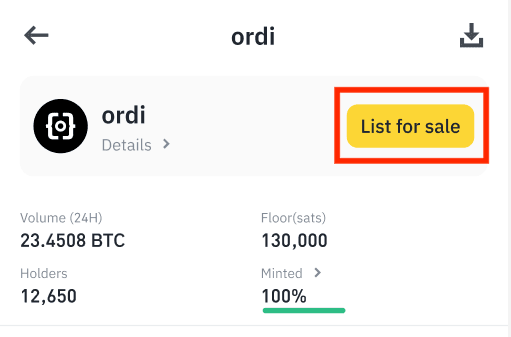
In the image below, you’ll see ordi under the BRC-20 tokens tab. Now tap on your available asset; in this case, it is ordi. You’ll see the [List for Sale] option in the right-hand corner.
If you don’t have any transferable assets, you can use your available balance to inscribe transferable inscriptions.
After transferable inscriptions have been transferred, you can enter the amount to inscribe, select a transferable inscription, and tap [List for Sale]. Now, enter the set price and total price as you did earlier for your Web3 wallet and Tap [List].
Now check the order details carefully before tapping [Confirm]. Finally, your transaction is complete, and your ordi is up for grabs.
Key Takeaways
Using the Binance Web3 Wallet, users can easily trade $ORNJ or other tokens by backing up their wallets, sending and receiving tokens, transferring them between wallets, and even swapping tokens. Additionally, users can explore the Inscription Marketplace within the app to discover buying options for $ORNJ tokens, with detailed insights into trading volume and prices.
Explore the
Orange Crypto website for more information. Also, read more about the project
Here.







