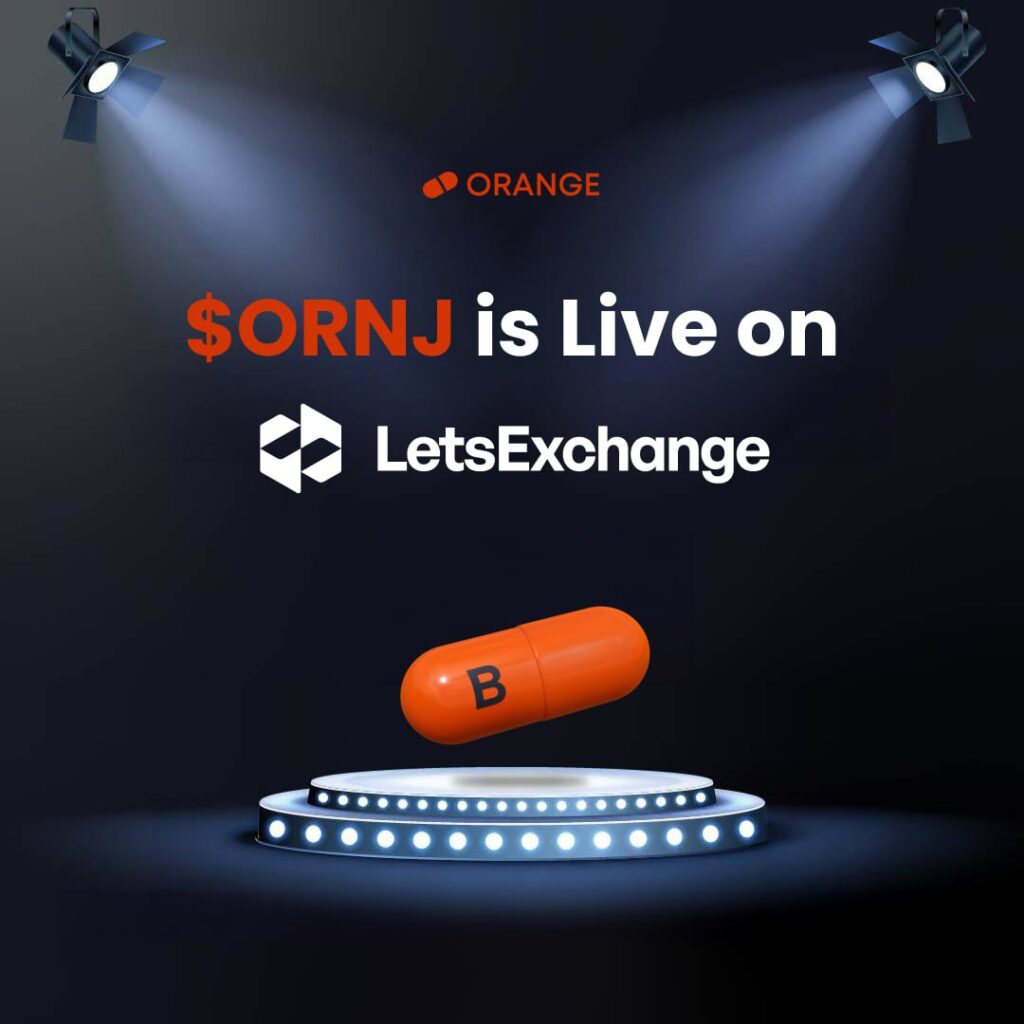$ORNJ is one of the thousands of tokens available on LetsExchange, a go-to crypto exchange hub supporting over 5,000 coins and tokens, offering one of the broadest selections on the market.
With LetsExchange, you can buy up to .05 BTC of $ORNJ instantly. No account registration or KYC is required and you can buy with over 60 fiat currencies.
How to Swap for $ORNJ via LetsExchange: A Step-by-Step Guide
On LetsExchange swapping any supported asset for $ORNJ is easy and quick. Here’s how:
- On the Swap tab of the widget, choose the coin you want to exchange for $ORNJ in the “You Send” field. We’ll use Bitcoin as an example, but you can pick from over 5,000 supported assets. If you need to acquire a currency like Bitcoin for the swap, please send this guide on how to do that within the Orange Wallet.
- Enter the number of coins you want to swap. For this example, we’re swapping 0.05 BTC.
- Select the exchange rate type: fixed or market.
- Fixed rate: You receive the exact amount shown on the “You Get” screen, ideal for locking in a rate and using a promo code.
- Market rate: The sum received may vary slightly as LetsExchange finds the best rate across multiple liquidity providers at the time of the swap.
- In this example, we’ll go with a fixed rate, which allows you to use promo codes for cashback.
- In the “You Get” field, select $ORNJ.
- The widget will now display the amount of $ORNJ you’ll receive. The calculation is automatic based on the input.
- If you have a promo code, enter it here for cashback.
- Click the Swap button to proceed.
- You’ll then be prompted to enter the receiving wallet address where your $ORNJ will be sent. We recommend using a Taproot address that begins with BC1P.
- Optionally, provide a refund address in case something goes wrong with the swap. This ensures your original coins are returned safely.
- Optionally, you can input a valid email address to receive updates about the status of your swap.
- Double-check all the information and hit Proceed.
- LetsExchange will display a deposit wallet address where you need to send your coins. After the deposit, your coins will be swapped, and $ORNJ will be delivered to the wallet address you provided.
After completing the transaction, you can download a receipt containing all transaction details. You can also track your transaction by pasting its number on the Transaction status page.